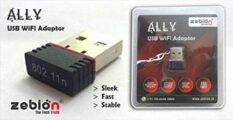2Tb NVMe PCIe Gen4x4 Ssd M.2 2280 Crucial P3 Plus (1-Cut)
₹10,899 Including Gst1Tb NVMe PCIe Gen4x4 Ssd M.2 2280 Crucial P3 Plus (1-Cut)
₹5,299 Including GstUPS SERVICE
Shipping & ReturnsSTORES
Find retail locationsCUSTOMER CARE
For All Your Questions